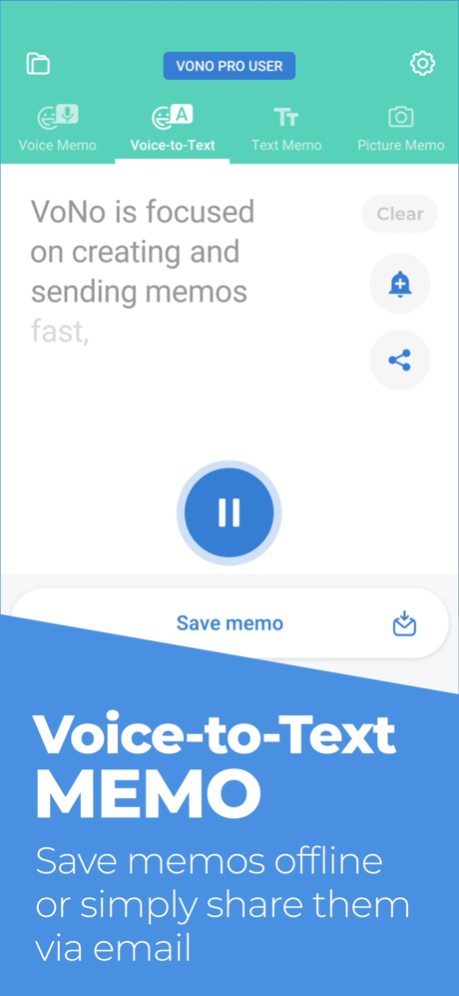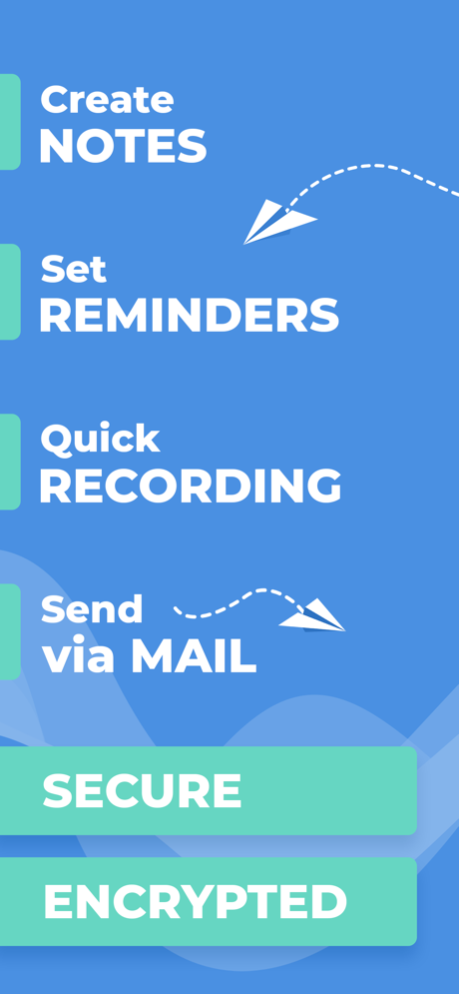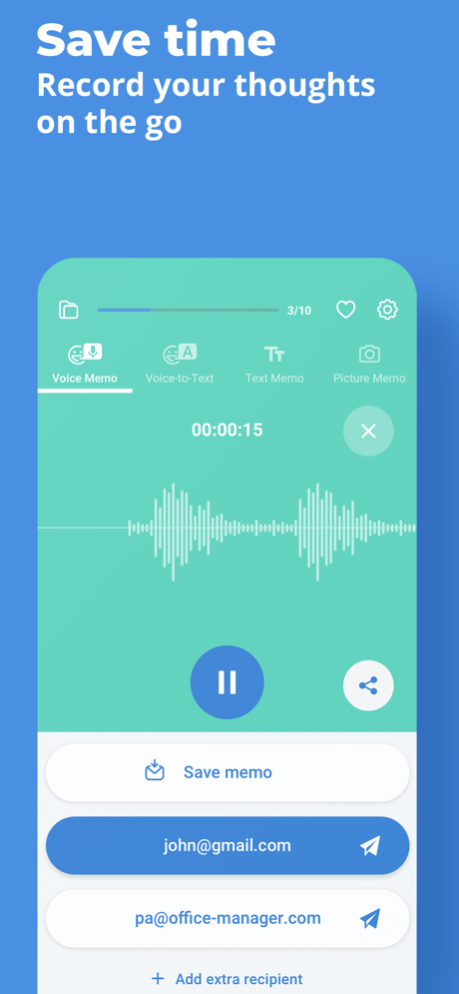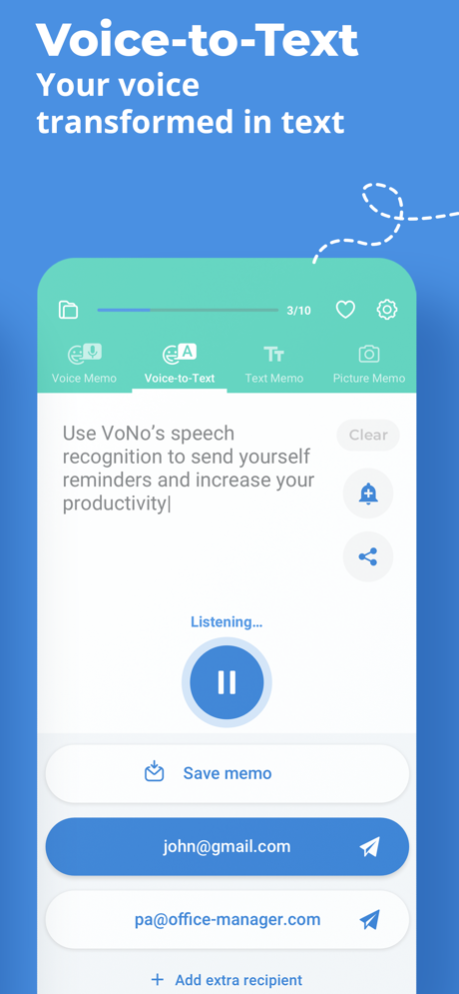VoNo | Voice-to-Text Memo Note 1.8.4
Free Version
Publisher Description
Just press and record your Speech Notes, Voice Memos, Picture Memos, Text Notes and Reminders in a single tap. VoNo is a One click thought capture app including a reliable Voice-to-Text feature using speech recognition.
You can store your memos 100% offline inside the app, or Securely and Encrypted send them to any email address with just one tap.
VoNo is battle tested for years with a focus on Quality, Speed and Security. For thinkers, bloggers, writers, drivers, joggers, busy people and anyone who prefers fast and easy memo creation.
SPEECH NOTES
Using speech recognition, this app transforms your words into Speech Notes. Ideal for when on the run or driving your car. Voice-to-Text currently supports Speech Notes in over 50 languages.
VOICE MEMO
Record Voice Memos. Store your Voice memos offline, or send them to your email address as an audio attachment or audio web player link.
TEXT MEMO
Can’t talk? Compose Text Memos in a quick and user-friendly fashion.
PICTURE MEMO
Create Picture Memos with a single picture or multiple pictures, you can also add a text line.
REMINDERS
Create reminders and directly place them in your Native Calendar.
MAIL TO SELF (AND OTHERS)
VoNo enables you to mail yourself (and others) with just one single tap. Use VoNo to quickly mail SpeechNotes, Voice Memos, Text Notes or Picture Notes. Perfect for distributing tasks via email to your colleagues.
GETTING THINGS DONE
Use VoNo as a GTD tool. VoNo works with: Evernote, Trello, Todoist, Dropbox, Things, Microsoft To Do and other apps that allow input via email.
SMARTWATCH
Use the VoNo smartwatch app to send Voice Memos to any email-address.
VONO PRO
Addicted to VoNo? The VoNo PRO paid version offers unlimited messages and more smart features that will increase your productivity.
FEEDBACK AND SUPPORT
For feedback and suggestions, please email us at feedback@vono-app.com. VoNo keeps adding new features monthly, mostly based on the feedback from our users. Therefore, your feedback is highly appreciated!
VoNo does not share memos with third parties. Your privacy is guaranteed.
https://vono.app/terms-and-conditions/
Jan 4, 2023
Version 1.8.4
- Improved Onboarding
- bug fixes and optimizations
About VoNo | Voice-to-Text Memo Note
VoNo | Voice-to-Text Memo Note is a free app for iOS published in the Office Suites & Tools list of apps, part of Business.
The company that develops VoNo | Voice-to-Text Memo Note is VONO B.V.. The latest version released by its developer is 1.8.4.
To install VoNo | Voice-to-Text Memo Note on your iOS device, just click the green Continue To App button above to start the installation process. The app is listed on our website since 2023-01-04 and was downloaded 0 times. We have already checked if the download link is safe, however for your own protection we recommend that you scan the downloaded app with your antivirus. Your antivirus may detect the VoNo | Voice-to-Text Memo Note as malware if the download link is broken.
How to install VoNo | Voice-to-Text Memo Note on your iOS device:
- Click on the Continue To App button on our website. This will redirect you to the App Store.
- Once the VoNo | Voice-to-Text Memo Note is shown in the iTunes listing of your iOS device, you can start its download and installation. Tap on the GET button to the right of the app to start downloading it.
- If you are not logged-in the iOS appstore app, you'll be prompted for your your Apple ID and/or password.
- After VoNo | Voice-to-Text Memo Note is downloaded, you'll see an INSTALL button to the right. Tap on it to start the actual installation of the iOS app.
- Once installation is finished you can tap on the OPEN button to start it. Its icon will also be added to your device home screen.